Sandbox Graph
Sandbox Graph is similar to Blueprint but one of the main difference between Blueprint and Sandbox Graph is that, each node is a full UObject in Sandbox Graph where as in Blueprint they are functions nodes. That means, you can have your gameplay logic in a single node. Sandbox Graph spawns multiple nodes by default which are executed at various times. You can also create your own Graph Node via C++ or Blueprints. To create a new Sandbox Graph, right click inside Content Browser and from Sandbox category, select Sandbox Graph.
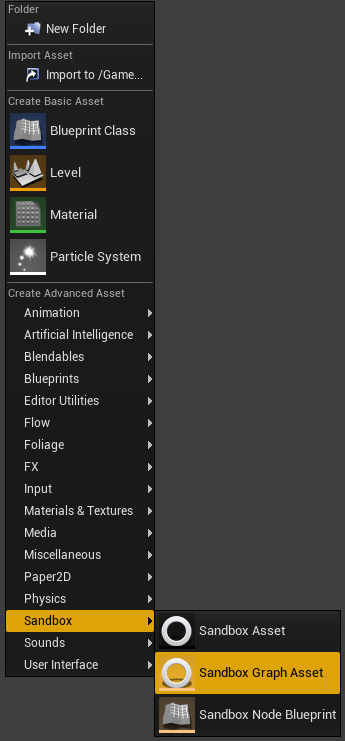
When you open the newly created Sandbox Graph, you should see the below interface.
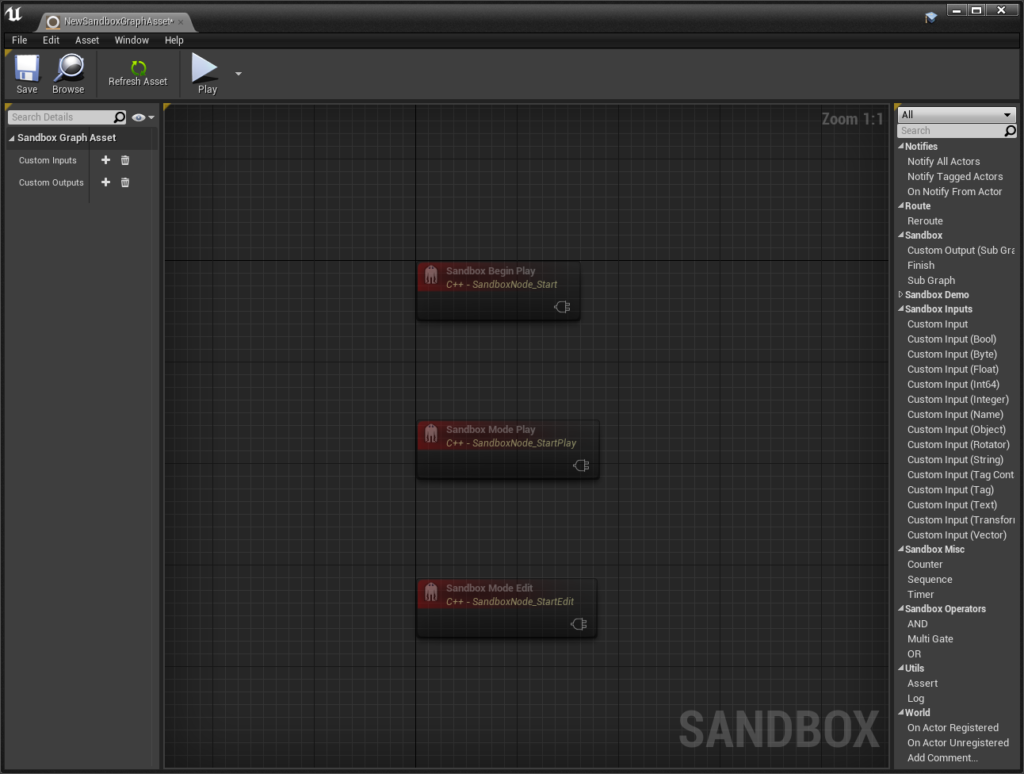 By default, Sandbox Graph spawns 3 nodes. These nodes are automatically called and cannot skipped or deleted.
By default, Sandbox Graph spawns 3 nodes. These nodes are automatically called and cannot skipped or deleted.
| Sandbox Begin Play | Sandbox Mode Play | Sandbox Mode Edit |
|---|---|---|
| Triggered once when this graph is started. Similar to Begin Play in Blueprint. | Triggered everytime when Sandbox switches to Play Mode. | Triggered everytime when Sandbox switches to Edit Mode. |
For custom behavior, you can create Custom Input node with an Event Name (similar to Custom Events in Blueprint) that can be called externally from Blueprint or C++. Sandbox Graph also provides multiple custom input nodes with various types such as bool, float, UObject, Gameplay Tags and more.