Audio Player File
note
Added in v3.4.0
To create a new audio file, right click on Content Browser and select Blueprint Class. The from the resulting window, search for Audio File and select Operating System Audio File.
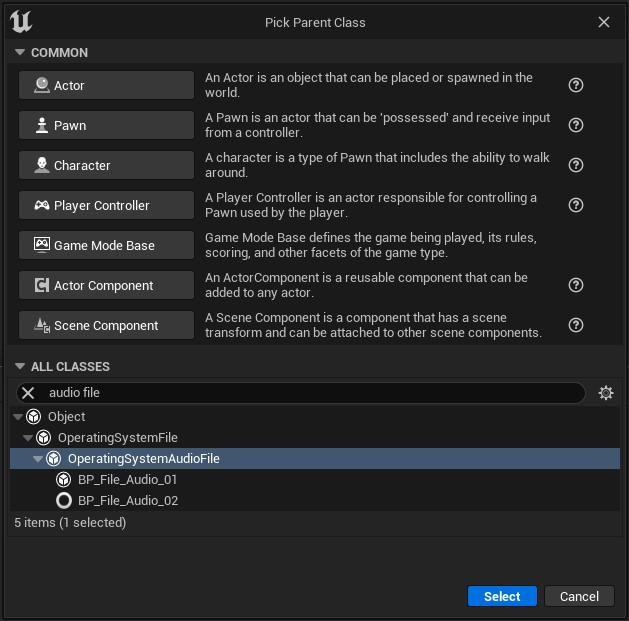
After opening the newly created audio file, open it and assign your desired audio source which you'll have imported as a sound wave asset. Then set the name of the audio to whatever you like, set a size and you are good to go!
info
The plugin bundles 2 audio files which you can find at
Plugins/OperatingSystemSimulator/OperatingSystemContent/Shared/Blueprints/Files/Audio