Video Player File
Added in v3.4.0
A video player file can be opened using the Video Player. By default it is set to File Media Source and most defaults are automatically set for you from C++ side except for Name and Space required in MB. It is highly recommended that you create your own Media Source and assign it in video file.
NOTE: The name, extension and size are not related to the actual video source. Feel free to set them to anything you like but make sure you set them because while validating if they are not set properly, file will not be created.
To create a new video file, right click on Content Browser and select Blueprint Class. The from the resulting window, search for Video File and select Operating System Video File.
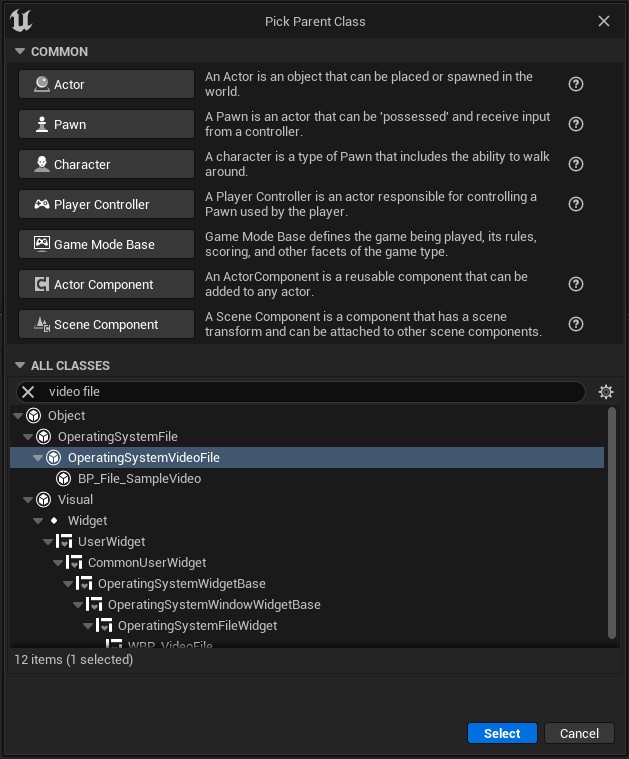
To use a video as your source first copy your desired video (in mp4 format) into YourProject/Content/Movies folder.
Then right click in Content Browser and select File Media Source from Media category.

After creating, open it. Then from the details panel, set the file path to the previously copied mp4 video.
