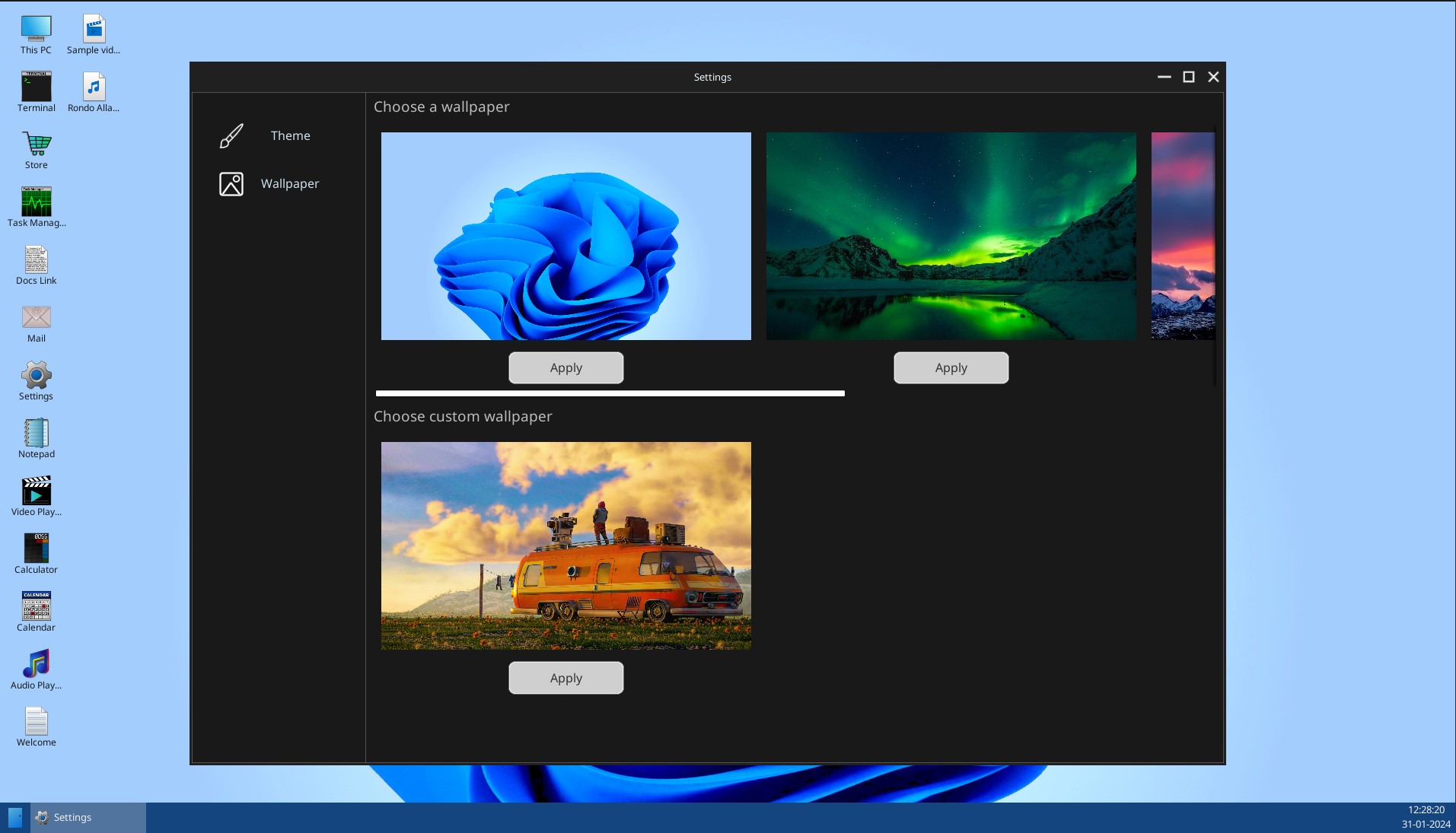Wallpaper Module
note
Added in v3.4.0
With this module, you can apply default wallpapers that comes with your game or let the user to choose their own wallpapers from their PC. The default widget (WBP_OS_Settings_Wallpaper) automatically takes care of this.
For custom wallpapers to work, you only have to put them in the following location.
The OS_NAME means the Operating System name you set in Content Browser after you created your Operating System.
C:\Users\USER\Documents\YetiTechStudios\OperatingSystemSimulator\OS_NAME\DesktopWallpapers
An example:
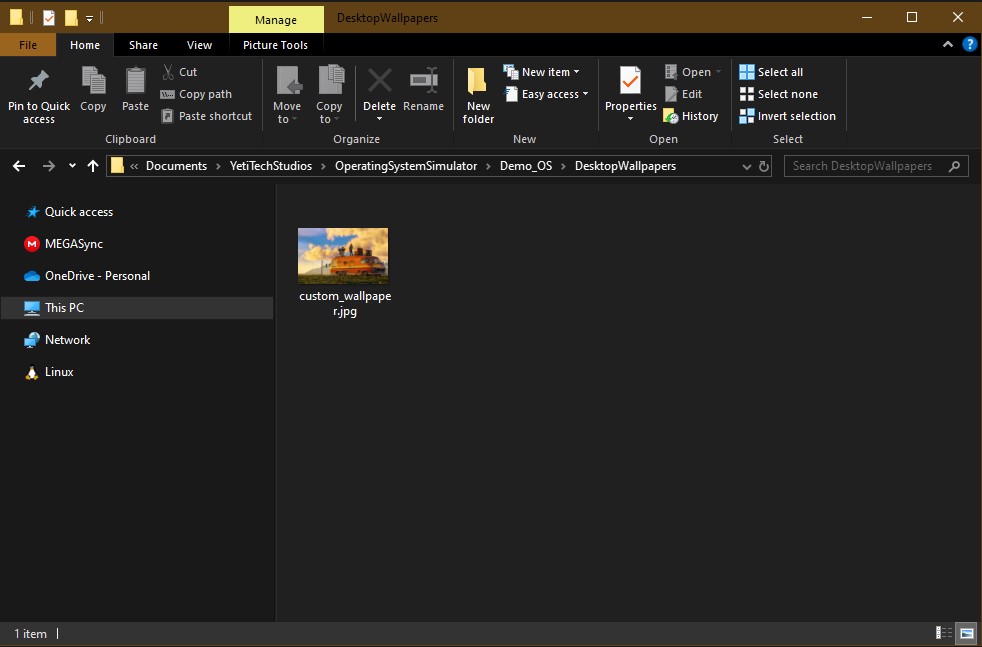
Now when you open your wallpaper module, you'll be able to see it.